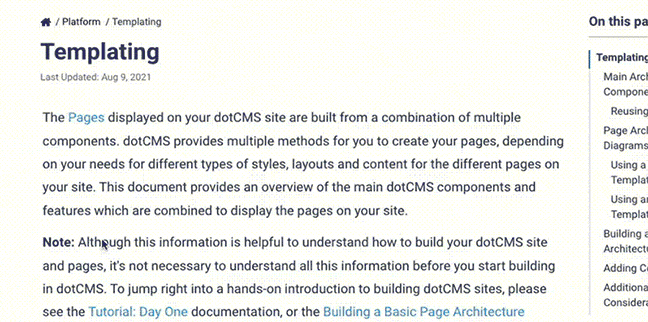dotCMS 21.10
Available: Oct 11, 2021
Demo starter image: 20210920
Empty starter image: 20220908
dotCMS 21.10 is a release which includes several improvements, and fixes for several issues in previous releases.
Improvements in dotCMS 21.10
- Improved how we save timezone information.(#20899)
- Improved logging for rules. (#20880)
- Improved Reindex log messages. (#20821)
- New dotCMS endpoint /v1/system-status/alive to check if the server is up.(#20827)
- Batik dependency was removed.(#20847)
- dotCMS now releases licenses on shutdown. (#20856)
- Type selector will no longer show when searching in a portlet with only one type. Like the image portlet. (#20861)
- Replaced Moment.js library with the date-fns library.(#19784)
- Warning log messages were updated when the user is lacking permissions to view a catagory associated with the contentlet.(#20801)
- Improved error message for when an invalid shard is entered in the creation of a site search index. (#17569)
Fixes
The 21.10 release includes fixes for the following reported issues.
For a list of issues addressed in dotCMS 21.10, please visit the dotCMS Github Repository.
| Issue | Conditions | Github Link |
|---|---|---|
| Hooks were sometimes prevented from being registered when certain changes where made to the MANIFEST.MF. | Only occurred when the plugin version was modified in MANIFEST.MF. | #17959 |
| Users sometimes recieved a Java Script error when trying to use certain buttons in the maintenance portlet. | Occurred when the user tried to use the Update System Logging and Refresh buttons on the log files tab. | #18908 |
| The enter key was not also recognized as submit. | Issue occurred when creating a bundle and enter was pressed after typing a bundle name. | #19042 |
| It was sometimes possible to add empty tags in certain areas causing errors. | Issue only occurred in the rules portlet. | #19909 |
| Many to one relationships where not always displayed correctly. | Only occurred when a user seached for many to one relationships in the content search. | #20399 |
| Some users were able to start ES queries that they did not have permission to run causing errors. | Only occurred in multitenant ES environments. | #20596 |
| A contentlet was sometimes prevented from being published . | Only occurred when the contentlet had a future publish date. | #20765 |
| Some emails were sometimes seen as spam by mail services. | Only occurred for emails sent from workflow actions which were sent from hard-coded email addresses with non-existent domains. | #20777 |
| A piece of content was sometimes in the wrong workflow set. | Only occurred on the reciever side after a push publish. | #20718 |
| The Host select box was not displaying on the theme paginator in certain circumstances.. | Only occurred when there were multiple cloned sites. | #20781 |
| The page API was sometimes returning the wrong publish date in its JSON. | Only occurred when the page contained a contentlet with the publish date field. | #20791 |
| Icons in grid view were not showing properly in the upload fields modal in certain circumstances. | Only occurred when trying to attach an image from the WYSIWYG fields or the task list. | #20817 |
| When a Site/Folder field was removed from a content type all the contents sometimes moved to System_Host | Only occurred when the content type lived somewhere other then System Host. | #20850 |
| In certain areas timezone searchs were only matching against the first characters. | Only occurred in the company portlet. | #20888 |
| Retry bundle wasn't always working. | Occurred on the status popup and the listing screen. | #20974, #20878 |
| Time machine did not always work. | The issue only occurred after creating a new snapshot. | #21097 |
| Multiple issues occurred with Oracle. | Including inability to start dotCMS with an Oracle DB, and issues occurred with Oracle licenses as well. | #21128, #21119 |
dotCMS 21.09

Available: Sep 7, 2021
Demo starter image: 20210903
Empty starter image: 20210903
dotCMS 21.09 is a release which includes several improvements, and fixes for several issues in previous releases.
Announcements, Deprecations and Breaking Changes
- Breaking Change: The rest call /api/v2/users no longer exists please use /api/v1/users instead. Any use of /api/v2/users needs to be replaced.
Improvements in dotCMS 21.09
- Images can be added to a page using drag and drop. (#18411)
- A downloadable bundle manifest is now available for each bundle. (#20010)
- Icon picker and sort_order are now available on the content type screen and on the database. (#20426)
- Created content resource that can be found by id or inode. (#20429)
- A bulk move action is now available on the content search screen. (#20504)
- License.zip files will not be moved, rewritten or duplicated on startup.(#20591)
- Improved error messages for WorkflowAPIImpl. (#20636)
- Added REST call /api/v1/content (#20429)
Fixes
The 21.09 release includes fixes for the following reported issues.
For a list of issues addressed in dotCMS 21.09, please visit the dotCMS Github Repository.
| Issue | Conditions | Github Link |
|---|---|---|
| Duplicates of the same language were allowed to be created. | A language should not be able to be created if a language with the exact same values already exist. | #7342 |
| The search and replace utility was replacing characters with invalid ones on MS SQL Server in certain circumstances | Only occurred when the characters being searched and replaced were non latin characters. | #18209 |
| Content search card view sometimes wrongly ran in background in certain circumstances | Occurred when List view was requested. | #19290 |
| Theme selector sometimes failed to return to the home page in certain situations. | Issue occurred when a user switches sites while on the theme selector. | #19874 |
| Sometimes the images and files were unable to be accessed in the task details page on the task portlet. | Occurred when the task details were for a piece of content that was executing a workflow.. | #20047 |
| User with frontend permissions was sometimes seeing blank pages in certain situations. | Only occurred the user also had backend permissions. | #20452 |
| User couldn't view or edit a piece of content when it has certain multilingual properties. | Only occurred when that content referenced a non-default language on a page that didn't exist in the default language. | #20494 |
| Multiple UI bugs were seen. | Bugs were on the content search screen, and the site browser. | #20566 |
| Generating a resource link for file assets in certain circumstances failed. | Only occurred when the file asset had a legacy identifier. | #20597 |
| Reordering navigation items did not always work as expected. | The UI was not allowing multiple tasks related to reordering occur. | #20616 |
| The add content button was sometimes showing up twice when adding or moving content in a specific container. | Only occurred the dotCMS instance had legacy data. | #20623 |
| Update site was not correctly updating the aliases. | This occurred when you Updated the site via the REST call. | #20638 |
| In certain situations when running containerized dotCMS initialization was getting stuck. | Only occurred when new nodes were coming up and Tika was trying to initialize. | #20640 |
| Settings were sometimes not respected when an image was inserted into the WYSIWYG. | Only occurred when WYSIWYG_IMAGE_URL_PATTERN was set on the image. | #20642 |
| Widgets index policy on a page was sometimes overridden by the default. | Only occurred when an index policy was set in a code snippet widget on the page. | #20649 |
| Error was created when certain response header rules were set. | Only occurred when the header required single quotes. | #20659 |
| Users were not allowed to push publish in another time zone in certain situations. | Occurred when the user was trying to push publish in another timezone at a time that has already past in there current timezone. | #20674 |
| Users were able to login as all users in certain situations. | Occurred when a user did not have login as permissions but were still able to use it. | #20677 |
| Vanity URLs could be created without required data. | The vanity URL could be created without the title and the forward to field filled in. | #20685 |
| Site name was not able to updated a specific way. | Issue occurred when trying to update a site name via the Update Site REST call. | #20688 |
| dotCDN was not invalidating the correct information on prod ion certain situations. | Issue occurred when push publishing data that had been invalidated on auth. | #20690 |
| Errors were occurring after a ES reindex under certain circumstances. | Issue occurred when the host inode was changed in the database. | #20722 |
| Error occurred when upgrading to 21.06 with a specific dotCMS setup. | Issue occurred when a managed database was being used. | #20725 |
| Content Export Tool was able to export certain contentlets. | Issue occurred when the contentlets to be exported didn't have CMS Anonymous access. | #20746 |
| Sensitive information was showing in the System Info tab of the dotCMS Maintenance page. | Issue occurred system or environmental variables were set for sensitive information. | #20757 |
| Reordering items in page menu did not always work as expected. | The UI was not allowing multiple tasks related to reordering occur. | #20868 |
| Duplicate data was shown in the System Info tab of the dotCMS Maintenance page. | Occurs because the old data is never cleared instead the table keeps being appended with the same data. | #20757 |
| ReindexThread was filling up the log in certain circumstances. | Occurred on 5.2.8.5 | #20821 |
| OutOfMemoryError occurred when the user tried to import a Bundle | Occurred when many events were triggered at the same time. | #20799 |
| Errors were thrown when someone pushed a user. | Only occurred when a user pushed multiple users without explicitly adding them to a bundle. | #20805 |
| Hanginging on the front end was sometimes experienced. | The error only occurred when a user was creating multiple independent SCSS files that were compiled separately using a build in compiler. | #18301 |
dotCMS 21.08

Available: Aug 4, 2021
Demo starter image: 20210628
Empty starter image: 20210628
dotCMS 21.08 is a release which includes several improvements, and fixes for several issues in previous releases.
Announcements, Deprecations and Breaking Changes
- Breaking Change: dotCMS is moving from away from using Hibernate. If your company uses Hibernate in your custom code you should update it.
- Breaking Change: dotCMS is moving from Alpine a musl based docker image to Ubuntu LTS a glibc docker image. The minimized Java 11 distribution being used may not contain all the modules you are currently relying on for custom plugins.
- Breaking Change dotCMS will be completely deprecating support for Java 8 as of this version 21.08 and instead requiring Java 11 to run.
Improvements in dotCMS 21.08
- Admins can now choose the default view when they create a custom content tool. (#17877)
- Added the option to choose what fields are shown in a relationship field's overview. (#19215)
- Added automatic deletion of old inactive Elastic Search indices to prevent performance slowdowns. (#19931)
- Made multiple improvements to Site Resource. (#20557)
- Added a short lived cache for the MonitorResource. (#20578)
- Search and aggregation are now allowed on key/value fields through the REST API. (#20603)
- Edit Mode Anywhere now always expects UTF8. (#20629)
- Moved to glibc based Docker image from a musl based Docker image. (#20666)
- Created a Bash Command Line Interface (CLI) for users to checkout a dotCMS GitHub directory with all Content Types using curl then push that directory to a dotCMS instance. (#20369)
- Updated legacy data model by replacing HibernateUtil with DotConnect. (#19399) , (#19398), (#19394)
-
-
Fixes
The 21.08 release includes fixes for the following reported issues.
For a list of issues addressed in dotCMS 21.08, please visit the dotCMS Github Repository.
| Issue | Conditions | Github Link |
|---|---|---|
| Contentlet sometimes failed to render and threw an error in certain cases. | Only occurred for content that had a file or image in its Content Type and the file/image was not published when the user was viewing the page. | #18014 |
| Images were failing to load and causing an error in certain cases. | Only occurred when images were very large. | #20446 |
| Error sometimes happened when using the API to insert content. | Only occurred when a large amount of content was inserted at the same time. | #20110 |
| Users would sometimes see a multilingual site in the wrong language. | Occurred when the site was static and the default language was selected. | #20469 |
| Contentlets lost their many to many relationships in specific situations. | Occurred when the Content Type has a many-to-many relationship to itself. | #20491 |
| Workflow could not be copied in certain circumstances. | Only occurred when the Notify Assigned action was included in the workflow. | #20501 |
| Users sometimes were unable to create a multilingual blog. | Only occurred on the populate content for language page where the default content is shown. | #20505 |
| Classes assigned to rows in layout designer were removed in certain situations. | Only occurred when one row in the layout designer was deleted all the rows below it would be effected. | #20519 |
| IPUtils was sometimes returning false incorrectly. | Only occurred when a specific IP utilizing a \ was passed in. | #20578 |
| Creating or copying a site failed in certain situations. | Only occurred when using the Add Site button on the Sites Portlet. | #20609 |
| In specific situations the network information did not show on the network tab and an error was produced. | Only occurred when a license was applied for the first time and the network tab was navigated to right after. | #20647 |
| No message showed on the search content portlet in specific situations. | Only occurred when the content type searched was empty. | #20648 |
| Site Search Job sometimes produced an error and failed to run. | Only occurred when the site search was scheduled to run now. | #20653 |
| Image paths and CSS file paths were sometimes incorrect after a Static Publish or Time Machine run. | Only occurred when the image path and dimensions were passed in a code snippet widget. | #20707 |
| An exception was thrown on a fresh installation of the full starter depending on the database used. | The exception was only thrown if MSSQL was used as the database. | #20669 |
| Copy workflow button sometimes resulted in incorrect next steps. | Only occurred sporadically. | #18111 |
| URL field values were not included in pages in certain situations. | The URL field values were not included when the page was exported from Content->Search. | #20405 |
| Running fix conflicts after running an integrity check caused errors in specific situations. | The error only occurred when trying to fix folder conflicts. | #20714 |
| Pulling tags with GraphQL returned an error in logs in specific circumstances. | The error only occurred there were no tags existing. | #20719 |
dotCMS 21.06
Available: Jul 5, 2021
Demo starter image: 20210615
Empty starter image: 20210614
dotCMS 21.06 is a release which includes several improvements, and fixes for several issues in previous releases.
Announcements, Deprecations and Breaking Changes
- dotCMS 21.06 can now run with Java 8 or Java 11 in order to run properly. That said, we expect that within the next 3 months, dotCMS will be deprecating support for Java 8 and instead require Java 11 to run. We will keep the community posted.
- Many new features have been introduced in 21.06 please see the New Features section to see all the new features.
New Features
The following new features have been added in dotCMS 21.06:
- dotCMS reimplemented the cache networking layer using postgres's pub/sub capabilities and made clustering easier and scaling more resilient.
- Customers using Postgres will automatically be switched to the new transport on upgrade.
- This allows postgres installations to cluster without relying on Hazelcast.(#20153)
- Customers who wish to revert to Hazelcast transport can explicitly configure their cluster transport configuration
- dotCMS moved Docker images to the core repo and now builds docker images programatically with github action. This does the following:
- Multi-arch docker images
- Appropriate tags based on the build information
- Dockpushes directly to dockerhub.
For more information see
(#20248)
Improvements in dotCMS 21.06
- Enabled the ability to replace dotCMS logo on backend. (#19970)
- Created a new REST endpoint to return the version of versionables when the identifier is passed in. (#19778)
- Improved confusing E-mail address used for system and anonymous user. (#20095)
- Updated GraphQL PageAPI call. (#20203)
- Introduced new metadata attributes for GraphQL. (#20209)
- Improved error message for deleting a container used by a template. (#20277)
- Added the ability to copy a site from a REST call. (#20272)
- Updated bundle output file type to TAR/GZIP to improve performance. (#20325)
- Added the ability to specify in the GraphQL query if a given field should be returned velocity-rendered in the response. (#20407)
- Added header identifying what vanity URL directed the user to the page to help simplify debugging. (#20416)
- Improved how external caches and the dotCMS internal cache interact. (#20412)
- Added the ability to update a site via REST using Site Resource. (#20393)
- Added ability for Felix load to be overridden by enviromental variables. (#20601)
Fixes
The 21.06 release includes fixes for the following reported issues.
For a list of issues addressed in dotCMS 21.06, please visit the dotCMS Github Repository.
| Issue | Conditions | Github Link |
|---|---|---|
| Only ten related parent contents were retrieved when looking at a child content. | Only occured for legacy relationships. | #19723 |
| Backend fonts were broken in certain situations. | Only occured when there was no internet access. | #19980 |
| Push publishing sometimes didn't respect time zones. | Occured when the user's computer time was ahead or behind the server time. | #20110 |
| The user was unable to choose the session attribute key to evaluate a condition in certain situations. | Occured when a user made a new rule to check if the session attribute existed. | #20153 |
| Empty starter wasn't starting in certain circumstances. | Occured when the default language was changed in the marketing configuration properties. | #18766 |
| Workflow modal failed to open in certain circumstances. | Only occured when selecting available workflow actions for all content in the content search for the content type, date, with more than 40 results. | #19677 |
| Subfolders in the site browser were not in alphabetical order in certain circumstances. | Only occured when a folder's name was changed. | #20104 |
| Errors in the Users, Sites, Template and Content Types menus happened in specific circumstances. | Only occured when the default language was changed in the marketing configuration properties. | #20112 |
| The "Site or Folder" field dropdown sporadically disappeared. | Only occured for some content types in edit mode. | #20270 |
| Error sometimes occured when deleting or moving a field in a Content Type. | Only occured for some fields when they were related to another field. | #20342 |
| Error sometimes happened when adding content to a page. | Only occured when the content added was new and so was the page. | #20486 |
| An infinite loop sometimes happened for specific vanity URLs. | Only occured when the vanity url had a 301/302 HTTP redirect from a URL with a trailing slash to the same url with no trailing slash. | #20280 |
| Unexpected behavior was happening when statically pushing some file assets. | Only occured when the file asset name had spaces in it. | #20295 |
| An error would sometimes occur for sites with lots of cookies. | Only occured when either of the following properties were set as shown below: COOKIES_HTTP_ONLY=TRUE or COOKIES_SECURE_FLAG=always/https. | #20334 |
| The link to edit a site configuration in Apps did not work for the entire row | The link only failed when not clicking on words. | #20304 |
| The selected push publishing environment didn't always show in the push to field. | The environment only failed to show when it had already been selected previously. | #20433 |
| The User Resources endpoint wasn't parsing some parameters correctly. | Occured when the parameters includeAnonymous and includeDefault parameters were not being respected. | #20450 |
| Metadata attributes were not always available from all Content Types. | The issue only occured when someone tried to get the metadata directly from VTL files. | #20457 |
| A Workflow Scheme was not always able to be imported. | The issue only occured when the next assign or permission role did not exist. | #20488 |
| The reindex process was sometimes killed before it finished. | The issue only occured when the reindex is of a large database that takes more than five minutes. | #20607 |
| Elastic search was sometimes getting overwhelmed with index requests. | Only occured in clustered environments when doing a full reindex, bulk repermissioning or unding the definition of a major content type. | #20568 |
dotCMS 21.05.1
Available: Jun 8, 2021
Demo starter image: 20210512
Empty starter image: 20210429
Announcements, Deprecations and Breaking Changes
- This version requires a reindex after upgrade.
- dotCMS can now run with Java 8 or Java 11.
- We recommend that all new customers run on Java 11, and that all existing customers running dotCMS 21.05.1 or later migrate to using Java 11 as soon as practical.
- We expect that support for running on Java 8 will be deprecated before the end of the year. We will keep the community posted.
- The format of the "metadata" attribute of the contentlet object has changed.
- Code which accesses values in the metadata attribute may need to be modified to read values in the new format.
- Please see below for more information.
New Features
The following new features have been added in dotCMS 21.05.1:
- A new tool called Focal Point has been added to dotCMS.
- This tool allows a focal point to be set for images on the edit screen for images.
- The Focal Point will draw your customer's eye to the most important area of the image.
- Once a focal point is set for an image it will be persisted until it is changed.
- The newly revamped tool Enhanced Inline Editing has been added to dotCMS.
- This gives content editors the abiltity to edit content directly on the page edit screen as long as they add a specific HTML block to the container.
- See documentation for more information.
- A new tool called the GraphQL Playground has been introduced to this version of dotCMS.
- This tool provides an area for users to test GraphQL calls, and see what would be outputted.
- The GraphQL playground is available under dev tools.
- Example data is provided.
- Doing a headless bulk update is now possible using the workflow fire endpoint.
- The workflow fire endpoint can now take multiple pieces of content.
- See the Improvements in dotCMS section for details.
- Metadata has been greatly enhanced.
- Metadata now has new data including the data for a focal point along with many others.
- Metadata caching has been greatly improved. There is now a dedicated cache region for metadata, which may be sized and cleared separately from other cache regions.
- Metadata in the contentlet object is now returned as a map, instead of a string, allowing access to individual metadata fields without the need to parse a string.
- For more information, please see the documentation.
- A System Theme, Container, and Template have been introduced in this version of dotCMS.
- This gives the ability to create simple headless pages with a brand new instance of dotCMS.
Improvements in dotCMS 21.05.1
- Improved push publishing performance.(#19646)
- Streamlined log by removing uneccessary output.(#20313), (#20317)
- Added validation type none for SAML.(#20420)
- The ability to add multiple content pieces when calling the workflow fire endpoint now exists. (#20080)
- Improved error messages for Integrity Checker when fixing a File Asset conflict. (#20232)
- In Push Publishing improved error message when finding unique content after looking for a content match.(#20250)
- Added copy options for host ID's in app section.(#20135)
- Improve concurrency issues.(#20507)
Fixes
The 21.05.1 release includes fixes for the following reported issues.
For a list of issues addressed in dotCMS 21.05.1, please visit the dotCMS Github Repository.
| Issue | Conditions | Github Link |
|---|---|---|
| Limited user could not retrieve data from User API | Occured for many methods in the User API when a limited user tried to call the API. | #19731 |
| GraphQL API was requiring language | Only occured when there was multiple languages. | #19827 |
| Portlet was not reloaded even when the site was changed | Only occured when the site was changed in the top right corner while on a portlet. | #19842 |
| Some images uploaded to an image field did not show up as images | Only occured when the images were uploaded via drag and drop. | #19939 |
| Applying a license on specific browsers was not working | Only occured when the user was using Safari. | #20097 |
| Content Type Product broke in specific situations | Only occured when it was rendered in the contentlet edit dialog. | #20154 |
| Contentlet state icon was missing in certain situations | Only occured in the card view of the content search. | #20278 |
| Loading a starter was creating many errors in log | Occured due to internal systems not working that did not need to be in log. | #20351 |
| Could not relate content to a macrolanguage | Happened when the same language already had a country code. | #20197 |
| Warnings would occur due to dates formated as text | Only occured when date fields were indexed as text fields. | #20252 |
| Permission individually on a folder defaulted to all permissions not just the inheritable permissions | Happened intermittently. | #19412 |
| Could not open edit content screen in certain situations | Only occured when a user has specified a field that does not exist in their pattern. | #20147 |
| Endpoint was sometimes returning a bad exception | Only occured when bad XML was posted to Content Resource endpoint. | #20364 |
| Garbage collection issues due to Java 11. | Only occured when Mockito was used. | #20506 |
| Problems trying to login from a PC.. | Only occured when MSSQL as the DB | #20499 |
dotCMS 21.04

Available: Apr 25, 2021
Demo starter image: 20210408
Empty starter image: 20210408
dotCMS 21.04 is a release which includes several improvements, and fixes for several issues in previous releases.
Announcements, Deprecations and Breaking Changes
- dotCMS 21.04 still requires Java 8 in order to run properly. That said, we expect that within the next 3 months, dotCMS will be deprecating support for Java 8 and instead require Java 11 to run. We will keep the community posted.
- Breaking Change: The UserProxy table in the database is now deprecated.
- The table is still available, but no new data will be added to it starting in this release and the get method will no longer work.
- The UserProxy table will be removed all together within the next 3 months.
Changes in dotCMS 21.04
Push publishing authentication now uses API tokens. This means that it is no longer necessary to configure the “receiver” in a Push Publish architecture, just have a valid admin token.- If you are upgrading, any existing push publishing configuration will continue to work normally and will be maintained.
- There is a `Get Token` utility on the Endpoint screen that can be used to generate and retrieve a valid token from the receiving server.
- To change Push Publishing Environments to use the "Receive From" configuration instead of automated authorization tokens, set the following `USE_JWT_TOKEN_IN_PUSH_PUBLISH` in the `dotmarketing-config.properties` file to `FALSE`.
Improvements in dotCMS 21.04
- Added an "Additional Information" map/json field on the User object that can be used to store additional user information. See the User Registration Plugin for an example of how to use this in code.
- Added "Don't show this again" checkbox to Edit User Page.(#20090)
- Added the ability to override portal.properties attributes with environmental variables.(#20068)
- Allow mail session to be configured via environmental variables.(#19813)
- Created a new container called the System Container this container allows all Content Types. (#19080)
- Improved logging messages for Get Token action in the Add Endpoints tab. (#20194)
- JSON Tool parsing improvements were added. (#20164)
Fixes
The 21.04 release includes fixes for the following reported issues.
For a list of issues addressed in dotCMS 21.04, please visit the dotCMS Github Repository.
| Issue | Conditions | Github Link |
|---|---|---|
| Icon selector didn't recognize value | The problem occurred went attempting to paste a value in the icon selector. | #20157 |
| User permissions were not acting as expected | Occurred when the user has a content type tool group permission. | #20156 |
| The System Roles screen were showing an error instead of filtering | This error occured when the role item itself was clicked on. | #20139 |
| Cluster IDs containing underscores were causing errors | This occured when the cluster ID had a underscore. | #20122 |
| Get Token tool sometimes invalidated a user's session | Issue occured when adding a new endpoint on the reciever side for Push Publishing, and the Get Token tool was used. | #20117 |
| Anonymous users couldn't fire specific actions when calling the Workflow API | This only occured when the specific action ID was used to execute that action. | #20053 |
| Logger didn't work for OSGI plugin in specific situations | Occurred when the logger was undeployed and redeployed. | #20039 |
| Screen didn't scroll when moving fields on the Content Type page. | Occured when dragging and dropping fields. | #20020 |
| Invalid time zones were available for customers to use causing errors | Errors happened when an invalid timezone was chosen in the Basic Config tab of the Configuration Screen. | #20013 |
| The "Send an Email" sub-action fails if executed before "Save content" sub-action | This failure only occurs when the Send email sub-action is used before the Save content sub-action. | #19993 |
| Performance issues in GraphQL | Occurred when the server was under extreme load. | #19974 |
| Timezone configuration was not being respected | Occured when using date time fields. | #19951 |
| Content Type REST API was not accepting field variables | This specifically occured when someone attempted to create a single call to create Content Type that includes a WYSIWYG field with tinyMCE field variables. | #19376 |
| Page was not able to be published when specific content was added | Occured when the content added to the page had a future push publish date. | #19511 |
| Dotcontent viewtool returned the wrong language in certain situations | The dotcontent viewtool method, pullRelated, was not honoring the languageId that was passed in. | #19774 |
| URL validation for new pages under Site root was wrong in certain situations | This occured when a new page was created with the same name as an existing page. | #19831 |
| Re-adding parent relationship in certain situations threw an error | Happened when a parent relationship was removed then re-added. | #19913 |
| SAML Authentication created a new user instead of logging someone in. | Happened intermittently specifically when the SAML user ID was different from the user ID in dotCMS. | #19992 |
To view more information on these and other issues, please visit the dotCMS Github repository.
dotCMS 21.03

Available: Mar 15, 2021
Demo starter image: 20210312
Empty starter image: 20210312
dotCMS 21.03 is a release which includes several improvements, and fixes for several issues in previous releases.
Announcements and Deprecations
- A Breaking Change was caused by having the secure flag set on cookies sent securely and having the httponly flag set on all cookies. This could cause issues when updating from a previous version. See Improvements in dotCMS Section for more information.
- This version of dotCMS ships with Tomcat 9. Any plugins or overrides that specify files in the tomcat directory tomcat-8.5.32 will need to be updated.
- A related breaking change concerns Tomcat's out-of-the-box security settings; by default, the HTTP Header Security Filters have been configured as follows:
Attribute Value hstsEnabledtruehstsMaxAgeSeconds3600hstsIncludeSubDomainstrueantiClickJackingEnabledtrueantiClickJackingOptionSAMEORIGINblockContentTypeSniffingEnabledtruexssProtectionEnabledtrue - dotCMS 21.03 still requires Java 8 in order to run properly. That said, we expect that within the next 3 months, dotCMS will be deprecating support for Java 8 and instead require Java 11 to run. We will keep the community posted.
New Features
The following new features have been added in dotCMS 21.03:
- A new Tool called "Getting Started" has been added to dotCMS.
- The tool will be shown when admins log into dotCMS for the first time.
- This tool will supply admins with relavant examples and resources to get started with dotCMS quickly and easily.
- Admins will be able to dismiss this tool if they don't feel they need it.
Improvements in dotCMS 21.03
- Added three informational fields to the relationship field popup; direction of the cardinality relationship, is this content the parent or chilld, and what related content type field is this relationship connected to.(#18706)
- Upgraded security and infrastructure by upgrading to Tomcat 9.(#19241)
- Configured Tomcat for improved security out of the box. (#20058)
- Included a new "Generate Metadata" button in SAML app.(#19503)
- Improved personalization in GraphQL to better handle URL maps and personalization.(#19508)
- Added a "Download" button to the log files tab in the maintenance tool.(#19560)
- Created a component allowing users to preview material icons before they choose one.(#19592)
- Improved our infrastructure by upgrading to Gradle 4.10.2 . (#19714)
- Made XStream initialization static so less resources are now needed. (#19715)
- Made the password reset feature more robust by removing the use of a token. (#19877)
- Improved logging in the JSON Tool. (#19927)
- Increased security when sending cookies. (#20063)
Fixes
The 21.03 release includes fixes for the following reported issues.
For a list of issues addressed in dotCMS 21.03, please visit the dotCMS Github Repository.
| Issue | Conditions | Github Link |
|---|---|---|
| Using website navigation while editing a page returned the user to the wrong place | The problem occurred under specific conditions when using page navigation in page edit mode. | #19737 |
| Field variable tab on content type showed as in use incorrectly | Occurred when the field variable is edited, the window is closed and then the same field is edited again. | #19556 |
| SQL Viewtool was not returning results | Occurred in newer versions of dotCMS. | #19746 |
| Thumbnail creater not working for .pdf files | A page would have to be specified in the thumbnail link for a thumbnail to show. | #19753 |
| Logout page did not show when active session was left open | When an active session was left open without activity for a long time a blank page with 404 in the corner showed. | #19772 |
| Inability to log into dotCMS with SAML | When the SAML IDP sent a User ID with the wrong format the issue occurred. | #19773 |
| Errors sometimes occurred when push publishing a bundle | Occurred when a bundle was created then immediatly pushed. | #19791 |
| Depth of 3 or more doesn't return for self related content | Showed when depth of 3 or more is added to the tail of a self related call. | #19796 |
| Content Type tabs missing frame | Occurred when viewing fields or permissions on a content type. | #19824 |
| Error shows for when viewing a page | Arose when a limited user tried to create content in a language that isn't the default, then someone tried to view the content in that language. | #19854 |
| Relate button hid in relation content search | Occurred when a user scrolled in the relationship content search. | #19880 |
| Google Translate sub action was sending an error | Happened when creating a workflow sub action using the "Translate Content subaction. | #19910 |
| Forgot and reset password actions did not show an error | Error failed to show when the the password requirements were not met. | #19916 |
| Recover password incorrectly redirected to sign in page | Appeared once a recovery email was sent. | #19917 |
| Error showed on every page request | Showed when `ENABLE_NAV_PERMISSION_CHECK` was set to true in `dotmarketing-config-ext.properties`. | #19926 |
| Adding a folder to the root directory threw an error | Happened when a folder was added to the root direcotry in the site browser. | #19934 |
| Error showed in content type | Occurred when a new field was added to the Content Type. | #19987 |
| User prevented from logging out | Happened when a logged in tab was closed and opened again. | #19991 |
| Error was sometimes thrown when Elastic Search was used | Happened intermittently often with memory or network issues. | #19992 |
| Element stuck to cursor in drag and drop disappeared | Showed up in Content Type section when adding a field. | #20015 |
| Errors showed when running a time machine snapshot | Occurred when trying to run a past time machine snapshot. | #20041 |
To view more information on these and other issues, please visit the dotCMS Github repository.
dotCMS 21.02.2
Available: Feb 25, 2021
Demo starter image: 20210106
Empty starter image: 20210113
dotCMS 21.02.2 is a release which includes several improvements, and fixes for several issues in previous releases.
Improvements in dotCMS 21.02.2
- Created a new endpoint to remove a layout from a role. (#19581)
- The ability to customize TinyMCE and set it systemwide is now part of dotCMS. (#19651)
- The filtering of related content items returned in GraphQl is now available. (#19652)
- Enhanced logging messages for the deletion of roles. (#19664)
- Built a history tab in the template detail screen. (#19668)
- Allow the /api/content/search endpoint to accept POST parameters; this avoids having to URL encode your content queries. Also added curl examples of this to the content query dialog box. (#19691)
- Improved resiliency to rules in push publishing, minimizing errors. (#19679)
- Upgraded the edit page experience with multiple improvements including better drag and drop. (#19711)
- Included a new endpoint in which a specific inode is passed and that version is deleted. (#19776)
- Added the ability to close all dialog boxes in template portlet with the ESC key. (#19838)
- Revamped the legacy template UI, moved it to Angular. Templates can now be designed using the same layout tool as pages.(#19087)
- Ingesting a push publish bundle is now a stateful job and acts like a queue. This will prevent multiple bundles from being imported at a single time which can cause errors and performance issues. (#18722)
- Vanity Url redirects can now include parameters.(#19564)
- Updated translations.(#19823)
Fixes
The 21.02.2 release includes fixes for the following reported issues. For a list of issues addressed in dotCMS 21.02.2, please visit the dotCMS Github Repository.
- Fixed an issue that caused an error when creating a page on a site without templates. (#19999)
- Fixed an issue that caused an error when editing a page and selecting any persona in order to create a personalized version of the page. (#20009)
- Fixed an issue that sometimes prevented the value of a field from being saved when it was created in the content type with the variable name properties. (#18073)
- Fixed an issue that sometimes prevented a new user from being given permissions on folders. (#18208)
- Fixed an issue that sometimes prevented a single quote from being accepted in the name of a content type. new user from being given permissions on folders. (#18241)
- Fixed an issue that sometimes caused push publishing errors when multiples users were attempting to push publish at the same time. (#18722)
- Fixed an issue that sometimes caused apps to break when Elastic Search was unavailable. (#19515)
- Fixed an issue that prevented $dotcontent.pull from returning over 10,000 content items. (#19527)
- Fixed an issue that sometimes prevented the Network tab on dotCMS instances from responding. (#19547)
- Fixed an issue that prevented parameters from being passed when a 301 or 302 vanity URL was used. (#19564)
- Fixed an issue that caused the push publish batch button to select all content items on the site instead of all of the content items on that specific page. (#19620)
- Fixed an issue that caused rules to always be forced pushed even when they were excluded in the push publishing filter. (#19648)
- Fixed an issue that prevented the Language, Device and Persona dropdowns buttons from hiding when the browser window shrunk while in Edit Page. (#19656)
- Fixed an issue that caused scroll problems in the content search when tag fields are used. (#19688)
- Fixed an issue that prevented "Push Publish" and "Add to Bundle" options from showing when you add a rule to a page. (#19708)
- Fixed an issue that caused a blank screen to be presented after the "Pick Design" or "Advanced" dialog boxes were closed on the template list. (#19713)
- Fixed an issue that prevented the thumbnail from loading when a new page was created whose template has a thumbnail. (#19727)
- Fixed an issue that prevented the portlet title from updating when navigating through the backend. (#19792)
- Fixed an issue that prevented the user from being redirected to "Edit Page" after creating and publishing a new page. (#19812)
- Fixed an issue that prevented "No Results" from showing when the user searches the template list for something with no results. (#19839)
- Fixed an issue that prevented the template portlet from refreshing when the site is changed. (#19840)
- Fixed an issue that prevented the creation or editing of an advanced template in Safari. (#19841)
- Fixed an issue that prevented the template list to return templates from sites other than the current one. (#19845)
- Fixed an issue that caused an error to show when attempting to see details of a container. (#19867)
- Fixed an issue which could cause problems switching over to a new index in clustered instances.(#19738)
- Fixed an issue that sometimes prevented a custom layout included in a push publish from showing on the reciever.(#19890)
- Fixed an issue that caused errors when reindexing on an instance with an empty starter. (#19959)
To view more information on these and other issues, please visit the dotCMS Github repository.
Announcements and Deprecations
- dotCMS 21.02.1 still requires Java 8 in order to run properly. That said, we expect that within the next 6 months, dotCMS will be deprecating support for Java 8 and instead require Java 11 to run. We will keep the community posted.
- The next version of dotCMS will ship with Tomcat 9. Starting with the next version, any plugins or overrides that specify files in the tomcat directory tomcat-8.5.32 will need to be updated.
dotCMS 21.01
Available: Jan 10, 2021
Demo starter image: 20210106
Empty starter image: 20201217
dotCMS 21.01 is a minor release which includes several minor improvements, and fixes for several issues in previous releases.
Fixes
The 21.01 release includes fixes for the following reported issues. For a list of issues addressed in dotCMS 21.01, please visit the dotCMS Github Repository.
- Fixed an issue which prevented a valid license from being recognized for some servers in a cluster. (#18860)
- Fixed an issue which prevented content from appearing when using the advance search option, select, on the Content Search screen.(#19337)
- Fixed an issue which sometimes caused unpublished related content to appear in Preview Mode / Live mode when pushed to a static site. (#19044)
- Fixed an issue which sometimes prevented a bundle from being deleted when it contains thousands of items. (#19378)
- Fixed an issue which caused contentlets to return in a lucene query even if they do not have the tag searched for. (#19458)
- Fixed an issue that sometimes prevented contentlets from returning in a query when it had a unique text field that included dashes. (#19489)
- Fixed an issue that sometimes prevented content from being push published when it was manually selected. (#19571) ( #19634)
- Fixed an issue that sometimes caused bundling to fail when content was added to a bundle and a user tried to push or download the bundle. ( #19636)
- Fixed an issue that sometimes caused the Content API to not return the name or title when ID was entered in the call. ( #19639)
- Fixed an issue that could have prevented dotCMS from starting up. (#19653)
- Fixed an issue that sometimes caused an error when a page was edited in a foreign language but the page only existed in the default language. (#19686)
- Fixed an issue in EMA app that caused an error when proxying the request to a 3rd party server. (#19709)
- Fixed an issue that sometimes caused GraphQL to freeze when push publishing new content. (#19660)
- Fixed an issue that sometimes caused an error when GraphQL was queried via a relationship with another Content Type and the query included a Category field on a File Content Type. (#19728)
- Fixed an issue that sometimes caused a SQL error when a user tried to browse by a specific content type using the filter in the content types portlet. (#19744)
- Fixed an issue that sometimes caused an error when a user defined a new content type with a variable name that was the same as a default variable used on the backend. (#19725)
- Added the ability to get a token to the Add Endpoint screen to streamline push publishing. (#19275)
- Improved behavior of SAML log out screen. (#19299 )
- Added Import button on Application listing configuration page. (#19517)
- Improved the speed of the CVS Importer tool. (#19536)
- Improved how the database handles content from deleted users. (#19555)
- Improved logging messages. (#19566 )(#19621)
To view more information on these and other issues, please visit the dotCMS Github repository.
Additional Changes and Improvements in dotCMS 21.01
dotCMS 20.11.1
Available: Dec 2, 2020 Demo starter image: 20201119
dotCMS 20.11.1 is a minor release which includes fixes for an issue in previous releases.
Fixes
The 20.11.1 release includes a fix for the following reported issue. For a list of issues addressed in dotCMS 20.11.1, please visit the dotCMS Github Repository.
- Reverted a prior fix (#19558) to prevent an issue which could cause push publishing to fail under certain conditions. (#19634)
To view more information on these and other issues, please visit the dotCMS Github repository.
dotCMS 20.11
Available: Nov 23, 2020 Demo starter image: 20201119
dotCMS 20.11 is a minor release which includes several minor improvements, and fixes for several issues in previous releases.
Changes to Default Behavior
- Changed default location for generated image to /assets.
The following differences in default behavior in dotCMS 20.11 may change your expectations and require a review of your administration practices. Please review all of these changes before upgrading from a previous release.
Fixes
The 20.11 release includes fixes for the following reported issue. For a list of issues addressed in dotCMS 20.11, please visit the dotCMS Github Repository.
- Fixed an issue which prevented a file added to a binary field from saving in the form. (#18346)
- Fixed an issue which sometimes caused errors when changing the version of a piece of content. (#18550)
- Fixed an issue which sometimes prevented page personalization from showing up when using legacy containers. (#19285)
- Fixed an issue which sometimes reordered fields in a content type. (#18834)
- Fixed an issue that sometimes prevented GraphQL from retrieving image information. (#19449)
- Fixed an issue that sometimes caused existing URL maps on newly upgraded systems to throw an error. (#19452)
- Fixed an issue that sometimes caused push publishing to fail due to file-based containers. (#19497)
- Fixed an issue that prevented the deletion of conditions in rules. (#19538)
- Fixed an issue that caused the layout editor to look abnormal when coming from the edit page. (#19540)
- Fixed an issue that sometimes caused the login username field to appear as a selector. (#19585)
- Fixed an issue that prevented task details from showing up in the workflow portlet. (#19598)
To view more information on these and other issues, please visit the dotCMS Github repository.
Removed Features
- The scheduler portlet is now read only and ability to schedule quartz jobs from the backend of dotCMS has been removed. Customers who want to schedule custom quartz jobs should create them via osgi. See this document for more information.
- Added secrets exporter and importer which encrypts and decrypts files as json for CMS Admins. (#18236)
- Added endpoints to the GraphQl API to get page information. (#18297)
- Added default vtl files allowing users to be able to create content with a new out of the box dotCMS instance. (#19086)
- Added the ability to shut down a dotCMS instance from the console.(#19319)
- Update theme to PrimeNG 10 from PrimeNG7. (#19341)
- Added a tool to show cache size estimates catagorized by object and region. . (#19379)
- Added parameters to the api/v1/templates endpoint. (#19421)
- Folder's default file type is now based on the parent folder's default file type. (#19410)
- Changed naming logic for upgrade tasks. (#19424)
- Added a button type to allow intergration with third-party systems. (#19439)(#19440)
- Added Create Export buttons on site listing configuration page. (#19490)
- Resized the visitor location map pop-up in rules to be wider. (#19539)
- Implemented WebDAV improvements. (#19428)
Additional Changes and Improvements in dotCMS 20.11
dotCMS 20.10.1
Available: Nov 4, 2020 Demo starter image: 20200925
dotCMS 20.10.1 is a minor release which includes several minor improvements, and fixes for several issues in previous releases.
Changes to Default Behavior
The following differences in default behavior in dotCMS 20.10.1 may change your expectations and require a review of your administration practices. Please review all of these changes before upgrading from a previous release.
- The cancel option has been removed for the push publishing integrity check.
- In previous versions, a user could cancel an integrity check while it was in progress.
- With dotCMS 20.10.1, a user can not longer cancel an integrity check once it is in progress.
- The Receive-From section has been removed from the publishing enviroments section of the control panel.
- Jsontool.generate now returns velocity by default instead of JSON.
- In previous versions, the publishing environments section of the control panel would state what enviroment would be the reciever of the push publishing data.
- With dotCMS 20.10.1, a user can now use JWT in the authentication process for publishing eviroments instead
- For more information, please see Additional Changes.
- Users with SAML configured will now see a logout screen user.
- If a user with SAML configured logs out they will be sent to a logout page.
- When a browser timeouts for user with SAML configured,the user will see no change until they refresh, then they will see a logout page.
- For more information, please see Additional Changes.
Privacy and Security Updates
The following changes in dotCMS 20.10.1 fix potential security or privacy issues which have been identified by dotCMS. For more details on any of these issues, please contact dotCMS Support.
- Fixed a security vulnerability which could allow an authenticated user to exploit a weakness in certain API calls.
- In addition to the fix in dotCMS 20.10.1, a plugin which mitigates the vulnerability has been created for all affected dotCMS versions (all release from 5.0.3 to 5.3.9), which can be applied without a server restart.
- Mitigation has already been performed for all dotCMS Cloud customers.
- Detailed information on this vulnerability, including a link to the patch plugin, will be provided in a Security Issue notice on the Known Security Issues page once all on-premesis customers have had an opportunity to apply the patch.
It's important to understand that some security issues may have privacy implications for your existing dotCMS installation. Therefore we recommend that you review these changes, and if necessary modify any appropriate content, to ensure your site maintains compliance with any security and privacy standards and regulations you adhere to.
Fixes
The 20.10.1 release includes fixes for the following reported issue. For a list of issues addressed in dotCMS 20.10.1, please visit the dotCMS Github Repository.
- Fixed an issue which could prevent push publishing when attempting to fix a folder conflict. (#19471)
- Fixed an issue which could prevent the permissions tab from displaying for a limited user. (#19364)
- Fixed an issue which could temporarily prevent the file list from refreshing after an image is added. (#19335)
- Fixed an issue which could prevent display of an appropriate error to appear when adding a file to a folder with filters. (#19182)
- Fixed an issue causing the wrong filter name to appear in bundle details. (#19075)
- Fixed an issue causing the Integrity Checker to fail when JWT was used for Push Publishing authentication. (#18690)
- Fixed an issue preventing SVG images from displaying correctly in the UI. (#18656)
- Fixed an issue that sometimes cause errors when integity checker was run on dotCMS clusters. (#18554)
- Fixed an issue causing the JSONTool to return a single content item instead of a list. (#18505)
To view more information on these and other issues, please visit the dotCMS Github repository.
Additional Changes and Improvements in dotCMS 20.10.1
- Added endpoints to the Page API to support operations on the Query Tool. (#18314)
- Added endpoints to the Bundle API to support operations on Creating a Bundle. (#19321)
- Added fireRules parameter at page level of the GraphQL API.(#19219)
- Updated the logout for SAML users to return users to a new logout page.(#19098)
- Added JWT support to push publishing authentication. (#16796)
- Updated HTTP Client to Angular 10.(#19073)
- dotCMS is now fully ARM supported. (#19192)
- The cache is now flushed when the push publishing filter files are changed. (#19152)
dotCMS 5.3.9
Available: Oct 7, 2020 Demo starter image: 20200925
dotCMS 5.3.9 is a minor release which includes several minor improvements, and fixes for several issues in previous releases.
Changes to Default Behavior
The following differences in default behavior in dotCMS 5.3.9 may change your expectations and require a review of your administration practices. Please review all of these changes before upgrading from a previous release.
- The Permissions required to edit Categories have been changed.
- In pervious versions, a user could not create top-level Categories without Edit Permissions rights for Categories on the System Host (All Hosts).
- With dotCMS 5.3.9, permissions have been changed to allow you to give non-administrative users the ability to create and edit top-level Categories. The permissions required to edit Categories are now the following:
- Create Top-Level Category: Publish rights for Categories on the System Host (All Hosts).
- Create Subcategory: Publish rights for Categories on the parent Category.
- Edit Any Category: Edit rights for the Category to be edited.
- Unused Elasticsearch
_textfields have been removed. _textfields in the index, which were created by default in previous versions but not used by dotCMS, are no longer created by default.- Creation of these fields can be re-enabled by setting the
CREATE_TEXT_INDEX_FIELD_FOR_NON_TEXT_FIELDSconfiguration property totrue. - For more information, please see the Github issue.
Fixes
The 5.3.9 release includes fixes for the following reported issue. For a list of issues addressed in dotCMS 5.3.9, please visit the dotCMS Github Repository.
- Fixed an issue preventing pagination of content displayed in the add content popup in the Page Editor (#19304)
- Fixed an issue which could cause extra content to be exported in some circumstances when creating a new starter.zip (#19300)
- Fixed an issue preventing the use of the "UPLOAD NEW FILE" button when setting the value for Image and File fields (#19181)
- Fixed an issue which could temporarily prevent a changed layout from displaying properly when changing the view in the Page Editor (#19165)
- Fixed an issue which could cause errors when using a File-based Container on a Site other than the Default Host (#18780)
- Fixed an issue which prevented display of content added to a Container when the Template was changed to one that used the same Container (#18607)
- Fixed an issue preventing the use of the
#dotParse()directive in Custom Fields when the included file was on a different Site (#18573) - Fixed an issue causing improper display of the Page Editor toolbar in Edit mode on some screen sizes (#18203)
To view more information on these and other issues, please visit the dotCMS Github repository.
Additional Changes and Improvements in dotCMS 5.3.9
- Improved Permissions used to control access to Top-level Categories (#8538)
- For more information, please see Default Behavior Changes, above.
- Improved the display of error messages when some types of runtime exceptions are encountered (#19310)
- Updated the release Docker images to enable execution on ARM architecture (#19334)
- Improved error handling when the Apps Secret Store file became corrupted (#19302)
- Added several minor improvements to the dotCMS starter site that ships with the release (#19289)
- Made some minor improvements to the GraphQL Page API (#18990, #19190)
- Improved GraphQL cache handling to improve performance in a cluster (#19255)
- Restricted access to SAML App metadata (#19157)
- Although exposing the SAML metadata poses no known security risks, access to this data was restricted to support a security posture of restricted data access by default.
- Added endpoints to the Page API to support operations on Templates (#19096)
- These endpoints are currently intended for internal use only; official support for customer use may be provided in later versions.
- Reduced the default size of Elasticsearch indexes by removing unused fields (#18988)
- For more information, please see Default Behavior Changes, above.
- Added a REST endpoint enabling App configuration to be imported from and exported to external files, for backup and portability (#18237).
dotCMS 5.3.8
Available: Sep 17, 2020 Demo starter image: 20200909
dotCMS 5.3.8 is a minor release which includes several minor improvements, and fixes for several issues in previous releases.
Important: With the release of dotCMS 5.3.8, support for using dotCMS with MySQL is officially deprecated. Please see below for more information.
Fixes
The 5.3.8 release includes fixes for the following reported issue. For a list of issues addressed in dotCMS 5.3.8, please visit the dotCMS Github Repository.
- Fixed an issue which could cause performance issues, and in some cases application hangs, due to Apps configuration (#19282)
- Fixed an issue which could sometimes prevent the content list from being shown in the content selection modal (#19263)
- Fixed an issue preventing display of available actions in the batch action modal after executing a Workflow Action directly in Content Search (#19257)
- Fixed an issue which could cause content to be removed from a Page when the same content was edited within another Page (#19245, #19212, #19213)
- Fixed an issue which could cause errors to be generated when using GraphQL to pull content containing Binary fields (#19240)
- Fixed an issue which could prevent Push Publishing from working properly when the content being pushed already existed in an archived state on the receiver (#18920, #19221)
- Fixed an issue which could cause editing of a VTL file in Page edit mode under specific circumstances (#19220)
- Fixed an issue which caused errors editing content on a Page if the Content Type used a #}dotParse directive in the tinymceprops field variable (#19214)
- Fixed an issue which could cause results to stop displaying in Content Search after sorting on a field for which no content contains a value (#19210, #19169)
- Fixed an issue preventing the use of GraphQL in Community Edition (#19206)
- Fixed an issue preventing display of "Language" and "Host" Search fields when relating content on Content Types with multiple relationship fields (#19204)
- Fixed an incorrect Site name in the starter site (#19203)
- Fixed an issue preventing display of Binary images on the front-end of the site if the working version of the content is not the same as the live version (#19201)
- Fixed an issue which could cause some Categories to be lost when exporting and then importing content (#19195)
- Fixed an issue which could prevent content from saving if no value existed in a non-required Tag field (#19189)
- Fixed an issue prevented the changing of Loggers with the LoggerResource if the classes were not in the classpath (#19183)
- Fixed an issue preventing limited users from creating content in languages other than the default language (#19155)
- Fixed an issue preventing Vanity URLs from being evaluated in the proper order (#19147)
- Fixed an issue preventing the Push Publish modal from working from some screens (#19133)
- Fixed an issue prevented second-level (grandchild) category values from being returned with content in multiple REST API calls (#19121)
- Fixed an issue which could cause elevated server load if multiple background operations were executed in a short period of time (#19006)
- Fixed an issue which could sometimes prevent some content items from being added to the Elasticsearch index (#18951)
To view more information on these and other issues, please visit the dotCMS Github repository.
Deprecated Features
The following features have been officially deprecated in dotCMS 5.3.8. These features have not been removed, and still work normally, but are no longer fully supported, and may be removed in a future dotCMS release.
- Support for MySQL has been deprecated.
- Future features may not be supported in MySQL, and fixes for issues which are not security- or privacy-related may not be fixed for systems running on MySQL.
- Support for MySQL may be fully removed in a future release.
- This tool can simplify the migration from MySQL to PostgreSQL. It is believed to work in most cases, though it has not been tested with significantly old versions of the software. It is still recommended, as it is generally, that you make backups before performing any major operation on a database.
Additional Changes and Improvements in dotCMS 5.3.8
- Added several new fields to the GraphQL Page API (#19159, #19143, #19136, #19108)
- The following new properties were added:
layoutrenderurlContentMapViewAs- Improved Apps to allow the storage of multi-line secrets (hidden fields) (#19074)
- Reordered the tabs in the Publishing Queue to show the most-commonly used tab (Status/History) first (#19071)
- Moved configuration for Google Translate (and the Translate Workflow Sub-Action) to the Apps feature (#19061)
- Added a new REST endpoint to retrieve an entire folder tree (#18964)
dotCMS 5.3.7
Available: Aug 25, 2020 Demo starter image: 20200818
dotCMS 5.3.7 is a minor update which includes several improvements and minor fixes for several issues in previous releases.
New Features
The following new features have been added in dotCMS 5.3.7:
- New Apps Integrations feature
- The new Apps Tool allows developers to create and manage information used to integrate with third-party applications and external servers.
- Apps supports custom configurations which can be managed through the back-end UI, a secure Secrets repository, and a REST API to integrate those configurations with your own plugins.
- The dotCMS 5.3.7 starter site ships with several built-in Apps as examples; for more information on these, please see the Apps Tool in the dotCMS starter or demo site.
- When you upgrade to dotCMS 5.3.7, all administrative users with access to the Maintenance Tool (Control Panel -> Maintenance) will automatically be given access to the Apps tool.
- If you wish to change which users have access to the Apps Tool, or if you wish to hide it from existing users, you can modify which Roles have access to it through the Roles & Tools screen (Control Panel -> Roles & Tools) just like any other Tool.
- For more information, please see the Roles and Tools documentation.
- For more information on Apps, please see the Apps Integrations documentation.
- New Environment Variable Configuration capability
- You can now set or override dotCMS configuration with environment variables, allowing easy changing of dotCMS properties in standard Docker images
- For more information, please see the Changing Configuration Properties documentation.
- New GraphQL Additions and Improvements
- The GraphQL interface has been enhanced with several new features and improvements, including:
- New BaseType Interfaces allow return of dotCMS Base Types.
- Added a total results count to all GraphQL results, to aid in handling pagination.
- Improved the Site field in the GraphQL response to include all content fields added to the Host Content Type.
- For more information on all of these additions, please see the GraphQL documentation.
Fixes
The 5.3.7 release includes fixes for the following reported issue. For a list of issues addressed in dotCMS 5.3.7, please visit the dotCMS Github Repository.
- Fixed an issue preventing proper use of cluster Autowire when Hazelcast discovery was enabled (#19163)
- Fixed an issue which could prevent display of the Template Designer for Sites with certain characters in the Aliases field (#19123)
- Fixed an issue preventing use of the Cancel button when editing existing Content Type fields (#19120)
- Fixed an issue preventing display of some Content Types in the Content Search Tool under certain conditions (#19118)
- Fixed an issue preventing display and editing of Task details in the Tasks Tool (#19117)
- Fixed an issue preventing the insertion of links in the WYSIWYG Field when using Community Edition (#19102)
- Fixed an issue preventing scrolling of the Tools menu when the back-end UI navigation was collapsed (#19030)
- Fixed an issue preventing the Push Publish popup from displaying in the Page editor (#18678)
- Fixed an issue causing the Permission tab to incorrectly display (but not allow editing) for users without "Edit Permissions" rights to the content (#18583)
- Fixed an issue some UI problems when adding Content Types with reserved names (#18474)
- Fixed an issue preventing the use of "force unlock" by administrators in the Page editor (#18204)
- Fixed an issue causing incorrect display of some portions of the Page editor on smaller screens (#18203)
To view more information on these and other issues, please visit the dotCMS Github repository.
Additional Changes and Improvements in dotCMS 5.3.7
- Improved validation of YAML formatting on Push Publish Filter configuration files (#18986)
- Added a REST API endpont that returns a list of users based on selected Roles (#18979)
- For more information, please see the REST API Endpoints documentation.
- Added information about the default language to the response from the
/api/v2/languagesendpoint (#18969)
dotCMS 5.3.6.1
Available: Aug 13, 2020 Demo starter image: 20200512
dotCMS 5.3.6.1 is a maintenance release which includes a fix for one minor issue with the 5.3.6 release which may affect some larger sites.
Fixes
The 5.3.6.1 release includes fixes for the following reported issues. For a list of issues addressed in dotCMS 5.3.6.1, please visit the dotCMS Github Repository.
- Fixed an issue which could sometimes cause reindexing to fail on sites with many content type fields (#19092)
To view more information on these and other issues, please visit the dotCMS Github repository.
dotCMS 5.3.6
Available: Aug 11, 2020 Demo starter image: 20200512
dotCMS 5.3.6 is a maintenance release which adds one new feature, removes one deprecated feature, and includes several minor fixes and improvements.
New Features
The following features have been added in dotCMS 5.3.6:
- New Push Publishing Notifications
- dotCMS will now automatically notify a user when a Push Publishing operation they initiated either succeeds or fails.
- Notifications will be displayed automatically in a popup, and can be viewed in the notification history window (accessible via the "bell" icon in the top-right corner of the back-end UI).
Fixes
The 5.3.6 release includes fixes for the following reported issue. For a list of issues addressed in dotCMS 5.3.6, please visit the dotCMS Github Repository.
- Fixed an issue preventing the creation of links in the WYSIWYG field editor (#19041)
- Fixed an issue which caused the Push Publishing Filters to be removed when the deploy-plugins.sh script was run (#19037)
- Fixed an issue which could cause a reindex to time out on sites with very large numbers of Content Type fields (#19033)
- Fixed an issue preventing drag-and-drop of images into WYSIWYG fields (#19018)
- Fixed an issue allowing users to delete a just-archived Page, even if no Workflow Action existed to perform a delete (#19015)
- Fixed an issue which could cause an error when fetching a contentType collection with no content via GraphQL (#18977)
- Fixed an issue which could prevent selection of a file-based-Container when the title did not match the file name (#18921)
- Fixed an issue which prevented proper front-end operation when running AdoptOpenJDK v8u262b10 (#18917)
- Fixed an issue which incorrectly allowed creation of Content Type fields with variable named "host" (#18882)
- Fixed an issue which could sometimes cause some Containers to not display any content (#18855)
- Fixed an issue preventing the Time Machine from respecting Publish and Expire dates in content displayed by Widgets (#18795)
- Fixed an issue which could prevent the Available Workflow Actions button from working in specific circumstances (#18697)
- Fixed an issue which could cause relationships on a receiver to get temporarily out-of-sync with the sender in specific circumstances (#18571)
To view more information on these and other issues, please visit the dotCMS Github repository.
Features and Dependencies Removed from dotCMS 5.3.6
A number of previously-deprecated features and dependencies have been removed from dotCMS 5.3.6.
For customers which only use the standard dotCMS distribution, these changes will likely have no impact. However for customers which build dotCMS from source or who use custom plugins, these changes may impact your build process. If you do build dotCMS or custom plugins, please review the below list to identify any dependencies which may affect your build process.
Removed Features
- The Workflow Actions Code field has been removed.
- Customers who have existing Workflow Actions that use the Code field should do one of the following before upgrading to dotCMS 5.3.6:
- If the Large Message Subaction is available in your current dotCMS version: Move the contents of the Code field to a Large Message Subaction.
- If the Large Message subaction is not available in your version, then:
- Before the upgrade, move anything in the Code field to a .vtl file, and include that file with a #dotParse() directive.
- After the upgrade, create a Large Message Subaction, and use a
#dotParse()directive in that Subaction to parse the same .vtl file.
Additional Changes and Improvements in dotCMS 5.3.6
- Added the ability to change the location of the dotGenerated folder in the dotCMS installation (#18958)
- Added the ability to use Push Publishing Filters when downloading Bundles (#18293)
- Added a new LoggerResource, which enables logging levels to be changed dynamically (without restarting dotCMS) (#18889)
- Added a new REST API endpoint to upload Bundles (#18563)
- Added support for the hazelcast-kubernetes discovery jar, to support Hazelcast discovery in all Kubernetes distributions (#18904)
- Improved folders to allow inclusion of spaces in folder names (#16216)
- Improved Elasticsearch field mappings to perform custom mappings immediately (when a field is created, instead of just during a reindex) (#18887)
- Improved the Content Type selector drop-down to enable scrolling (#18840)
- Improved the Content Type Tool to allow editing of Content Types even if there is not a valid ES index (#18837)
- Removed an unused and unneeded icu4j library (dot.icu4j-4.0.1_2.jar) from the dotCMS Classpath (#18927)
dotCMS 5.3.5
Available: Jul 28, 2020 Demo starter image: 20200512
dotCMS 5.3.5 is a maintenance release which includes fixes for two security vulnerabilities, and some minor fixes and improvements.
Privacy and Security Updates
The following changes in dotCMS 5.3.5 fix potential security or privacy issues which have been identified by dotCMS. For more details on any of these issues, please contact dotCMS Support.
It's important to understand that some security issues may have privacy implications for your existing dotCMS installation. Therefore we recommend that you review these changes, and if necessary modify any appropriate content, to ensure your site maintains compliance with any security and privacy standards and regulations you adhere to.
- Fixed a potential XSS vulnerability in a specific dotCMS component (#18961)
- Updated the com.fasterxml.jackson.core library to the latest version, to address potential vulnerabilities (#18151)
Fixes
The 5.3.5 release includes fixes for the following reported issue. For a list of issues addressed in dotCMS 5.3.5, please visit the dotCMS Github Repository.
- Fixed an issue which could prevent creation of a new dotAsset when dragging an image onto the WYSIWYG file browser (#18980)
- Fixed an issue which resulted in a Bad Request response when passing the 'uri' parameter to the sitename endpoint (#18848)
- Fixed an issue which could cause errors and prevent some Workflows from working properly after upgrading a system which uses Oracle as a database (#18782)
- Fixed an issue which caused a dojo/parser error in console when adding more than 2 relationship fields (#18764)
- Fixed an issue preventing the "com.dotcms.hooks" sample plugin from working properly (#18756)
- Fixed an issue which prevented the use of relative URL Map patterns which worked in earlier dotCMS releases (#18744)
- Fixed an issue which could cause Container Ids to be duplicated under certain conditions (#18714)
- Fixed an issue which could cause all Push Publishing Filters to fail when bad data was found in any of the filter files (#18705)
- Fixed an issue which could cause reindexing to fail on some systems upgraded from very old versions of dotCMS (#18673)
- Fixed an issue which could cause errors when attempting to Push Publish files that were uploaded via WebDAV (#18626)
- Fixed an issue which could cause errors on some systems when upgrading from earlier dotCMS versions (#18524)
To view more information on these and other issues, please visit the dotCMS Github repository.
Deprecated Features
The following features have been officially deprecated in dotCMS 5.3.5. These features have not been removed, and still work normally, but are no longer fully supported, and may be removed in a future dotCMS release.
- The Code field in Workflow Actions is deprecated, and will be removed in dotCMS 5.3.6.
- Anything which is displayed in a Code field should be moved into a Large Message Subaction instead.
- The Large Message subaction provides the same functionality as the Code field, but enables you greater control over the size of the popup message, and when the popup appears (relative to the other Subactions).
Additional Changes and Improvements in dotCMS 5.3.5
- Removed unnecessary messages written to the log file when using MySQL as database (#18947)
- Improved the error message displayed when a Push Publish fails due to Push Publish Filter excluding dependencies (#18792)
- Improved Elasticsearch connection in a cluster, to utilize ES load balancing features without using an external load balancer (#18870)
- Improved content export to allow export of unlimited number of content items (#18641)
- Added a
Pagefield to GraphQL which contains properties of the Page (#18599) - Improved the Log File pop-up window to expand the messsage display portion of the window when the window is resized (#18556)
- Unrepackaged the com.fasterxml.jackson.core library (#18151)
- Any customers which reference the repackaged libraries in their code will need to modify the code to refer to the unrepackaged libraries instead. For example,
import com.dotcms.repackage.com.fasterxml.jackson.annotation.JsonProperty;should be changed toimport com.fasterxml.jackson.annotation.JsonProperty;. - Upgraded GraphQL from v11.0 to v13.0
- Upgraded the kickstart library from v7 to v9.
dotCMS 5.3.4.1
Available: Jul 21, 2020 Demo starter image: 20200512
dotCMS 5.3.4.1 is a maintenance release which includes a fix for one significant issue which may affect all sites, and fixes for several issues which may affect sites which use MSSQL or Oracle databases.
Fixes
The 5.3.4.1 release includes fixes for the following reported issue. For a list of issues addressed in dotCMS 5.3.4.1, please visit the dotCMS Github Repository.
- Fixed an issue preventing dotCMS startup on sites using MSSQL (#18940)
- Fixed an issue causing an error when a cluster was initialized on sites using Oracle (#18918)
- Fixed an issue prevented reindexing on sites using MSSQL (#18912)
- Fixed an issue which could cause the Site Browser to fail to display some folders (#18901)
- Fixed an issue causing startup and reindexing failures on sites using Oracle (#18878)
To view more information on these and other issues, please visit the dotCMS Github repository.
dotCMS 5.3.4
Available: Jul 14, 2020 Demo starter image: 20200512
dotCMS 5.3.4 is a maintenance release which includes some minor fixes, and improvements.
Fixes
The 5.3.4 release includes fixes for the following reported issue. For a list of issues addressed in dotCMS 5.3.4, please visit the dotCMS Github Repository.
- Fixed an issue which prevented users from being able to change which Site Search index was the default (#18872)
- Fixed an issue preventing site search indexing jobs from completing and being assigned as the new default Site Search index (#18869)
- Fixed an issue which could prevent a Container from displaying any content in some circumstances (#18855)
- Fixed an issue preventing the Page layout editor from working properly for some Pages (#18830)
- Fixed an issue which could cause incorrect results to be returned when searching for Site Aliases with Elasticsearch (#18805)
- Fixed an issue which could prevent the parent content in a self-joined relationship from being pushed by dependency (#18804)
- Fixed an issue preventing proper operation of Workflows in Oracle (#18782)
- Fixed an issue causing only partial display of very long file names in the Asset information window (#18691)
- Fixed an issue which could cause Push Publishing to fail in specific circumstances (#18621)
- Fixed an issue which prevented some Site Aliases from working correctly (#18187)
To view more information on these and other issues, please visit the dotCMS Github repository.
Additional Changes and Improvements in dotCMS 5.3.4
- Added display of a notification when Elasticsearch is in read-only mode (#17842)
- When content is saved, if the Elasticsearch server is unavailable (due to a network error, for example), a notification will be displayed in the back-end UI.
- Availability of the Elasticsearch server will be automatically re-checked until the server is once again available - when a new notification will be displayed in the back-end UI.
- Added display of the instance Secret Key (SHA-3 Key Digest) and Cluster Id to the System -> Configuration -> Basic Info screen (#17938)
- Added the ability to update or regenerate the instance Secret Key from the System -> Configuration -> Basic Config screen (#18381)